How to create online meeting
If your colleagues are not at the office today, you can create an online call and invite them to participate.
-
Double-click a free slot in your calendar and select the type of event
-
Select Online Meeting.
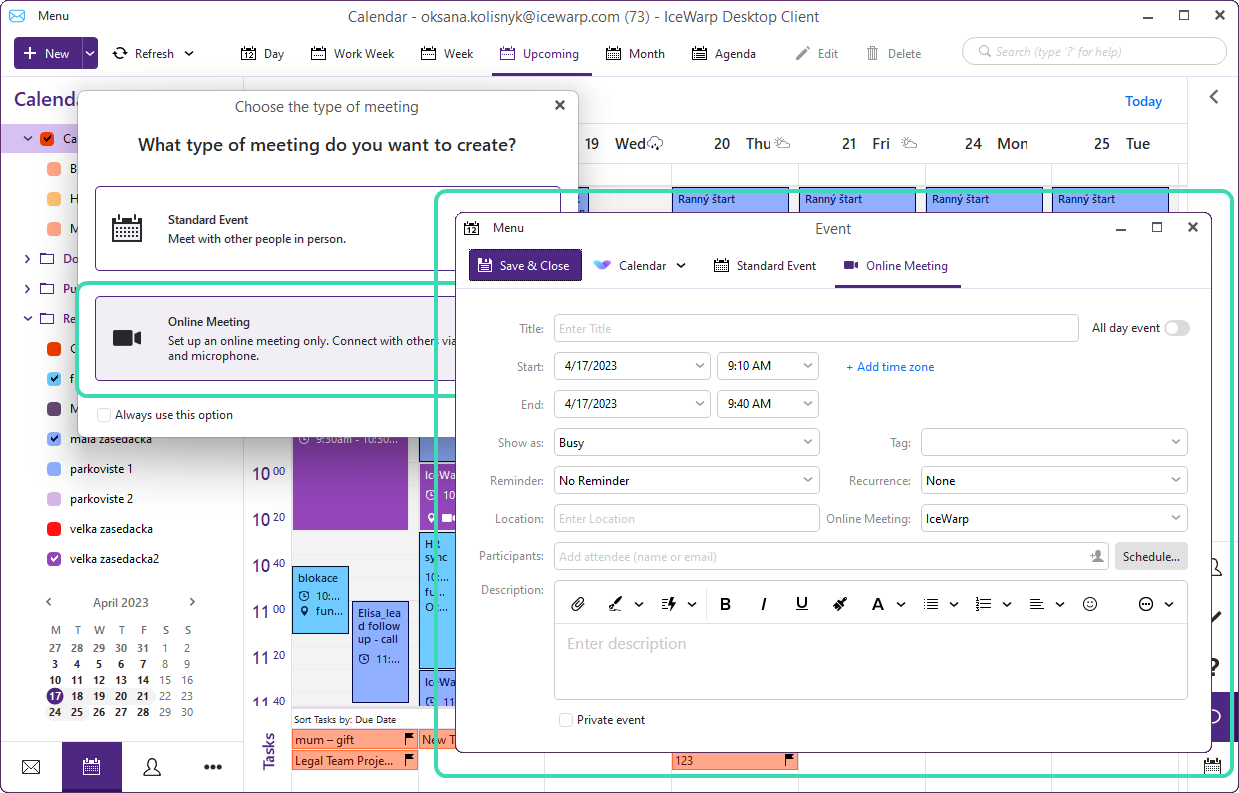
Figure. Creating conference.
-
Enter the online meeting details. (See Event settings)
-
Click Save & Close to save the conference.

